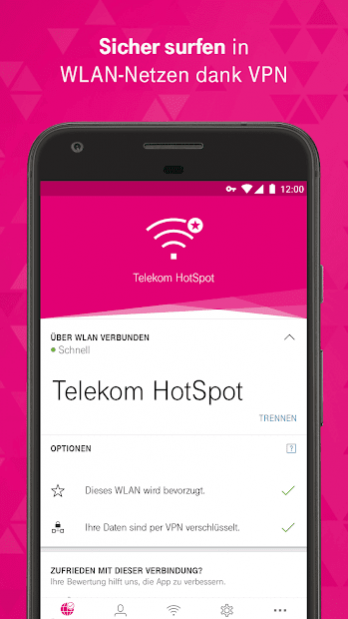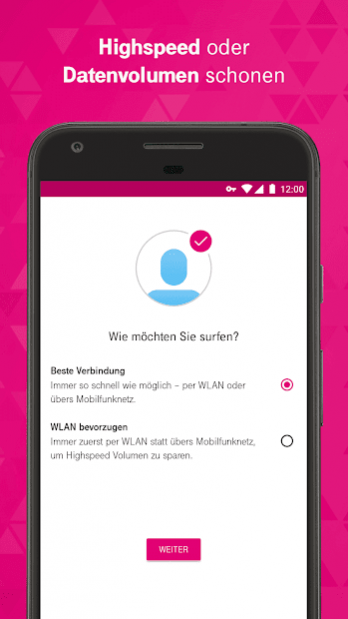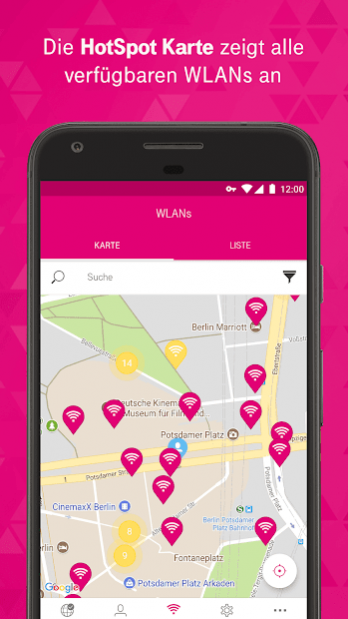Connect App - HotSpot Manager 6.10d
Free Version
Publisher Description
With the CONNECT App from Deutsche Telekom you always have the best Internet connection. The app connects your smartphone with the Internet automatically and securely. In doing so, based on your personal settings and additional factors, it chooses intelligently between LTE and Deutsche Telekom HotSpots. This enables you to save your data volume if you wish or to always surf with the best connection. Thanks to optional VPN 🔐, you have a secure Internet connection.
THE KEY INFORMATION AT A GLANCE
• Automatic login to Deutsche Telekom HotSpots and WLAN TO GO
• Secure surfing in public Wi-Fi networks thanks to optional VPN
• Surf via the app on five devices simultaneously
• Interruption-free switch between networks as well as LTE & Wi-Fi
• Surf in more than two million HotSpots & WLAN TO GOs when on the move in Germany
• Save your mobile data volume by automatically connecting to Deutsche Telekom HotSpots nearby
Simple use 🎚
After initial setup, the app automatically connects to the best network and chooses independently between LTE and Deutsche Telekom HotSpots. You can determine easily in the settings whether the app should optimize with regard to data volume or speed.
Security 🛡
To protect your personal data, CONNECT App allows you to enable a VPN tunnel when using unencrypted public Wi-Fi networks. This ensures ideal security at all times and lets you enjoy your flatrate with no worries at all.
Data consumption ⛽
With the "Prefer Wi-Fi" option, the CONNECT App optimizes your data connection to use up as little data as possible via LTE. This saves your mobile data volume and ultimately saves you money, too 💰.
Speed 🥇
With the "Best Connection" option, the CONNECT App optimizes your data connection for optimum speed. This means you can always surf in the mobile Internet with the best connection.
Important: With Magenta / Telekom tariffs without a HotSpot flatrate, the automatic login function may incur additional costs. More information about this is available at www.hotspot.de. You need a Telekom / Magenta mobile phone or fixed-line contract in order to use the app. You can also use the app with the WLAN TO GO function.
INFORMATION ON AUTHORIZATIONS
Telephone: We need to access your telephone to determine whether you are a Deutsche Telekom customer and to display your data consumption.
Location: We need access to your location in order to show you available networks nearby.
VPN: Necessary for making secure connections in public Wi-Fi networks.
YOUR FEEDBACK
We look forward to hearing what you think on Google Play. You can also let us know what you think about the Connect App using the feedback button within the app − it helps us make the app better.
We hope you enjoy the app!
Your Deutsche Telekom
About Connect App - HotSpot Manager
Connect App - HotSpot Manager is a free app for Android published in the System Maintenance list of apps, part of System Utilities.
The company that develops Connect App - HotSpot Manager is Telekom Deutschland GmbH. The latest version released by its developer is 6.10d.
To install Connect App - HotSpot Manager on your Android device, just click the green Continue To App button above to start the installation process. The app is listed on our website since 2020-10-22 and was downloaded 32 times. We have already checked if the download link is safe, however for your own protection we recommend that you scan the downloaded app with your antivirus. Your antivirus may detect the Connect App - HotSpot Manager as malware as malware if the download link to de.telekom.hotspotlogin.de is broken.
How to install Connect App - HotSpot Manager on your Android device:
- Click on the Continue To App button on our website. This will redirect you to Google Play.
- Once the Connect App - HotSpot Manager is shown in the Google Play listing of your Android device, you can start its download and installation. Tap on the Install button located below the search bar and to the right of the app icon.
- A pop-up window with the permissions required by Connect App - HotSpot Manager will be shown. Click on Accept to continue the process.
- Connect App - HotSpot Manager will be downloaded onto your device, displaying a progress. Once the download completes, the installation will start and you'll get a notification after the installation is finished.